Adjusting the color temperature of a lighted mirror depends on the specific design and features of the mirror. Most lighted mirrors that offer color temperature adjustment will have a simple method for switching between warm, neutral, and cool light settings. Here's a general guide on how to adjust the color temperature:
Locate the Control Interface: First, find the control interface on the mirror. This can vary based on the mirror's design. Common locations include touch-sensitive buttons or areas on the mirror's frame or a remote control if one is included.
Power On the Mirror: If the mirror has a separate power button or touch-sensitive area to turn it on, ensure the mirror is powered up.
Access Color Temperature Adjustment: Look for an icon or label that represents the color temperature settings. This might be depicted as a sun or a lightbulb symbol, often accompanied by color indicators like warm (yellow), neutral (white), and cool (blue).


Select the Desired Color Temperature:
Tap or Touch: If the mirror uses touch controls, lightly tap or touch the color temperature icon/button to cycle through the available options. Usually, each tap will switch to the next color temperature setting.
Use a Remote Control: If your mirror comes with a remote control, you can typically use it to adjust the color temperature by pressing the corresponding buttons on the remote. The remote may have separate buttons for warm, neutral, and cool settings.
Adjust Brightness if Needed: In some mirrors, the color temperature and brightness adjustments are integrated. If that's the case, you may need to use the same control interface to adjust the brightness to your liking.
Save Your Preferred Setting (if applicable): Some mirrors have a memory function that will remember your last-used color temperature setting. If your mirror has this feature and you want to save a specific color temperature, simply leave it at your desired setting, and it should be recalled the next time you use the mirror.
Turn Off the Mirror: When you're finished using the mirror, remember to turn it off to conserve power and extend the life of the LED lights.
Clean the Mirror Surface (if needed): Over time, the mirror's surface may accumulate smudges or fingerprints, especially if it has touch-sensitive controls. Use a soft, damp cloth to gently clean the mirror's surface when necessary.

 English
English عربى
عربى Español
Español


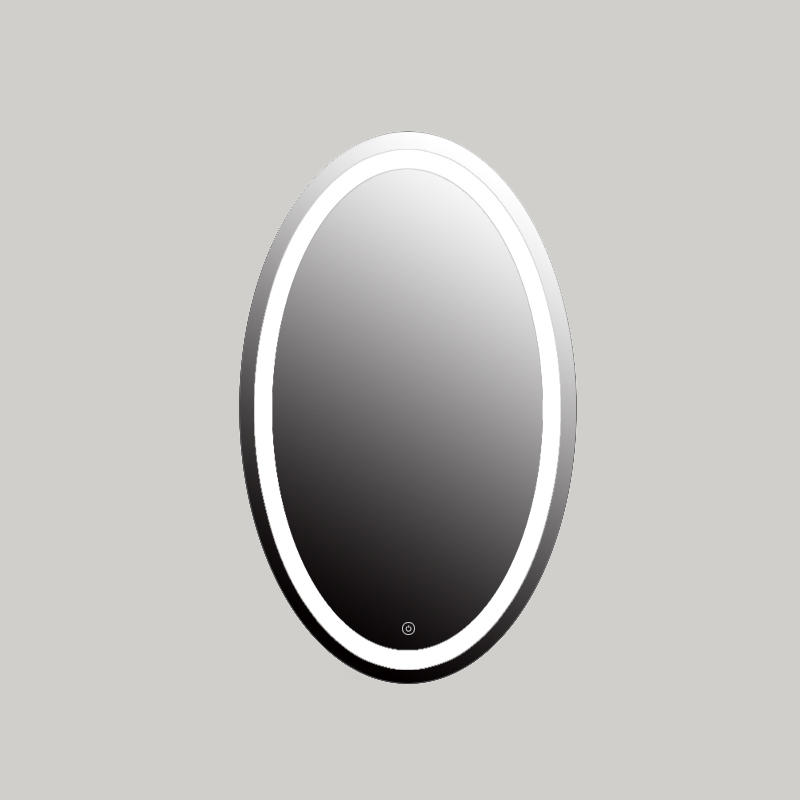
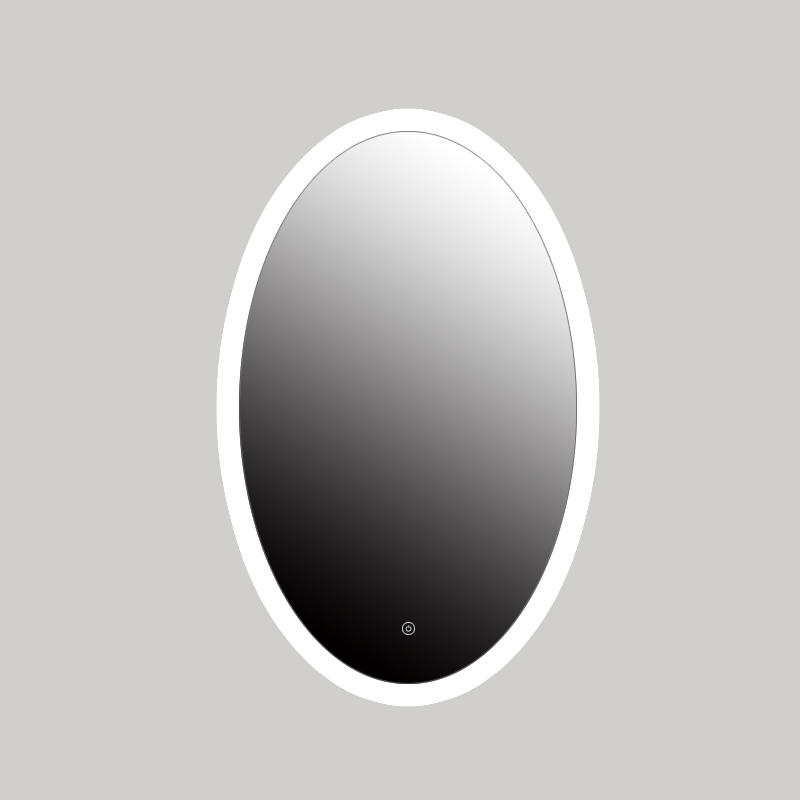




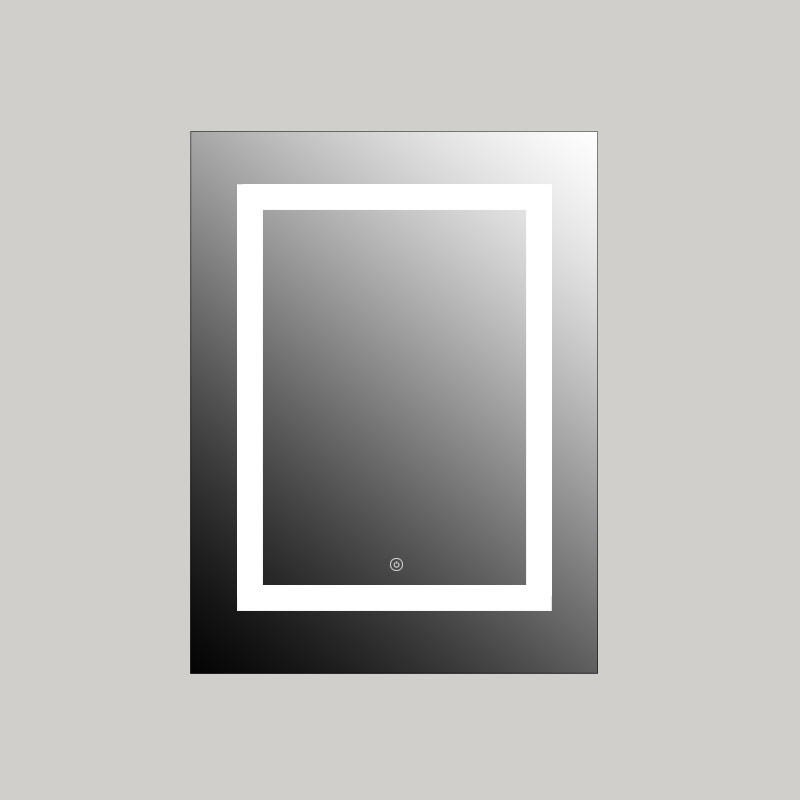
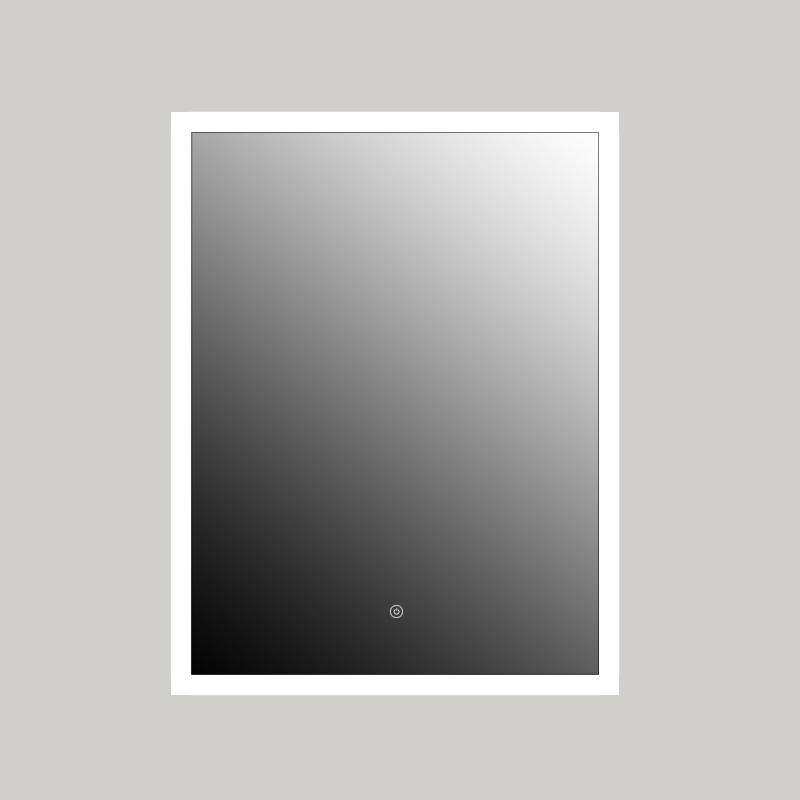
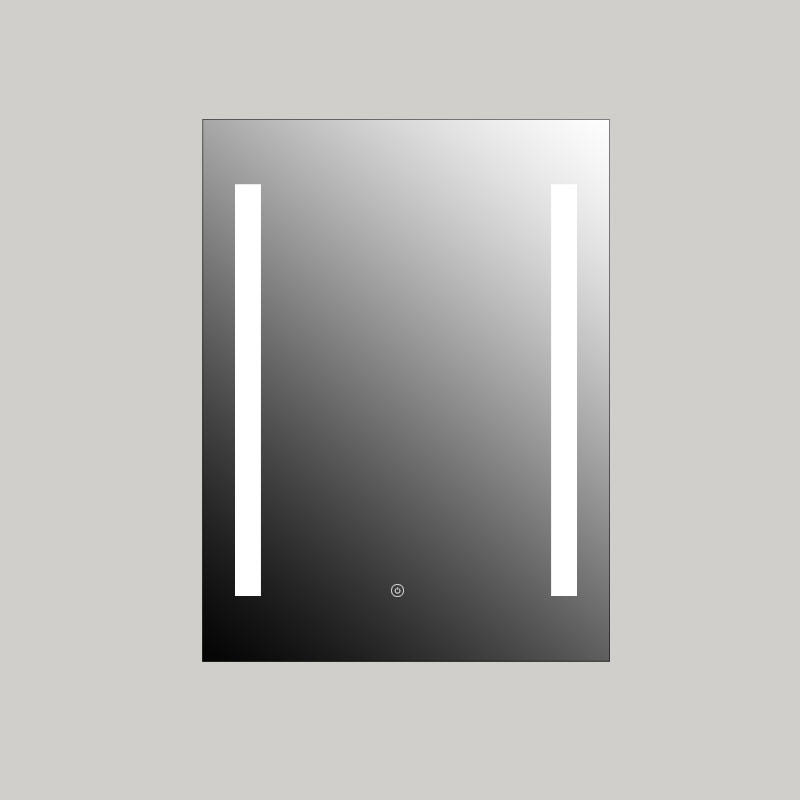
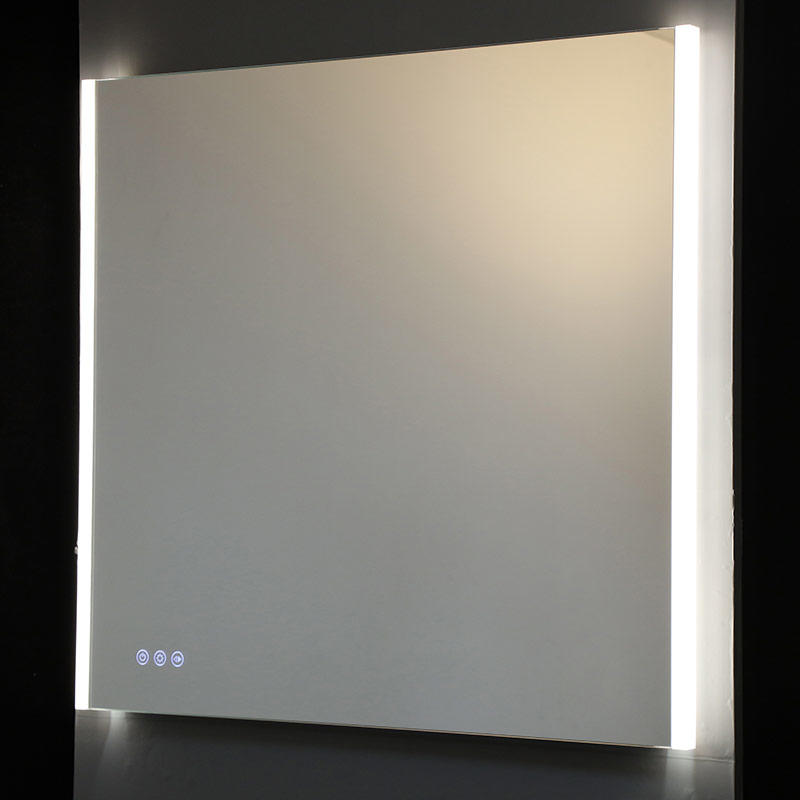



.jpg?imageView2/2/format/jp2)
-1.jpg?imageView2/2/format/jp2)



